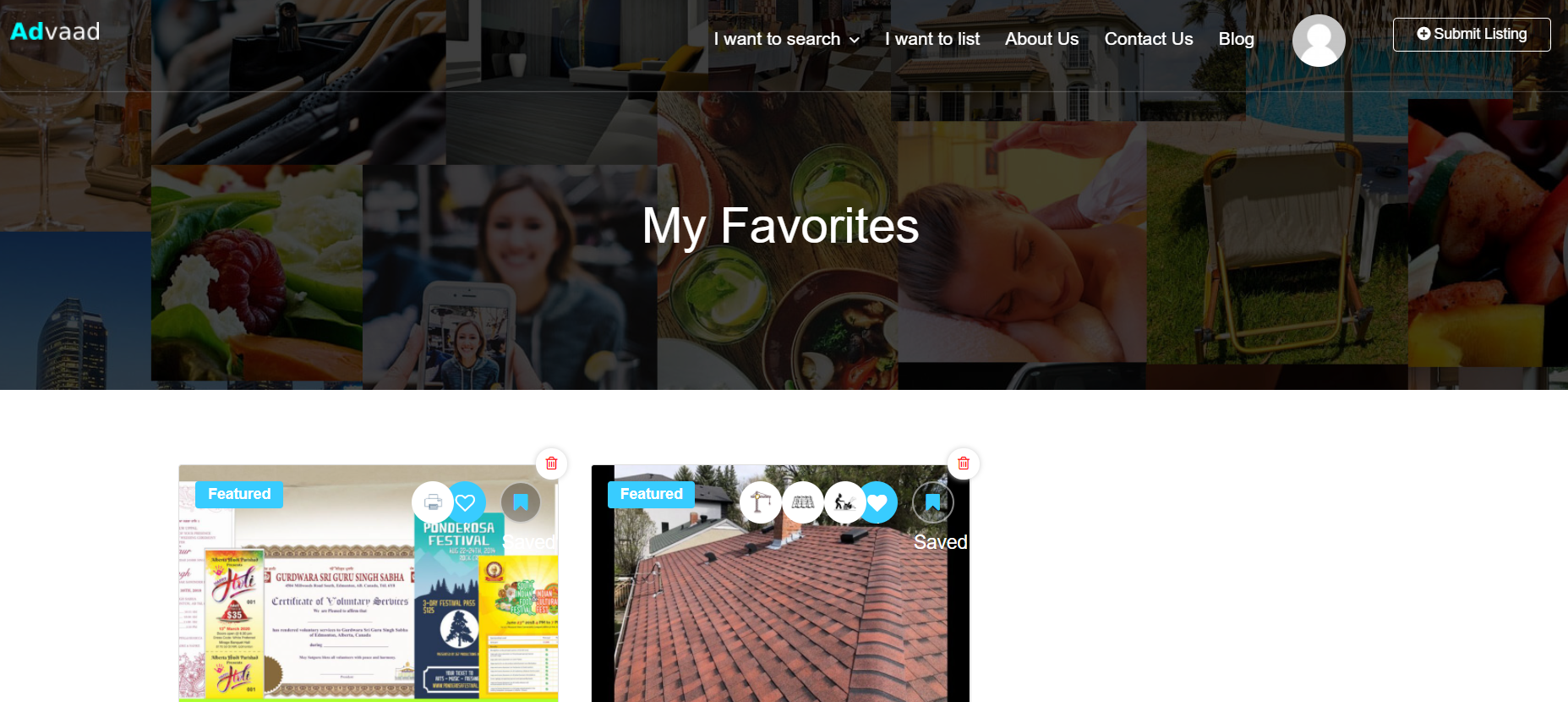Advaad is focused on small businesses. The businesses are usually referred through the word of mouth! So the listed businesses on Advaad have creditability from the highest sources!
These businesses are local and the people around you have used these businesses.
Here are the steps to add a listing in “My Favorites”